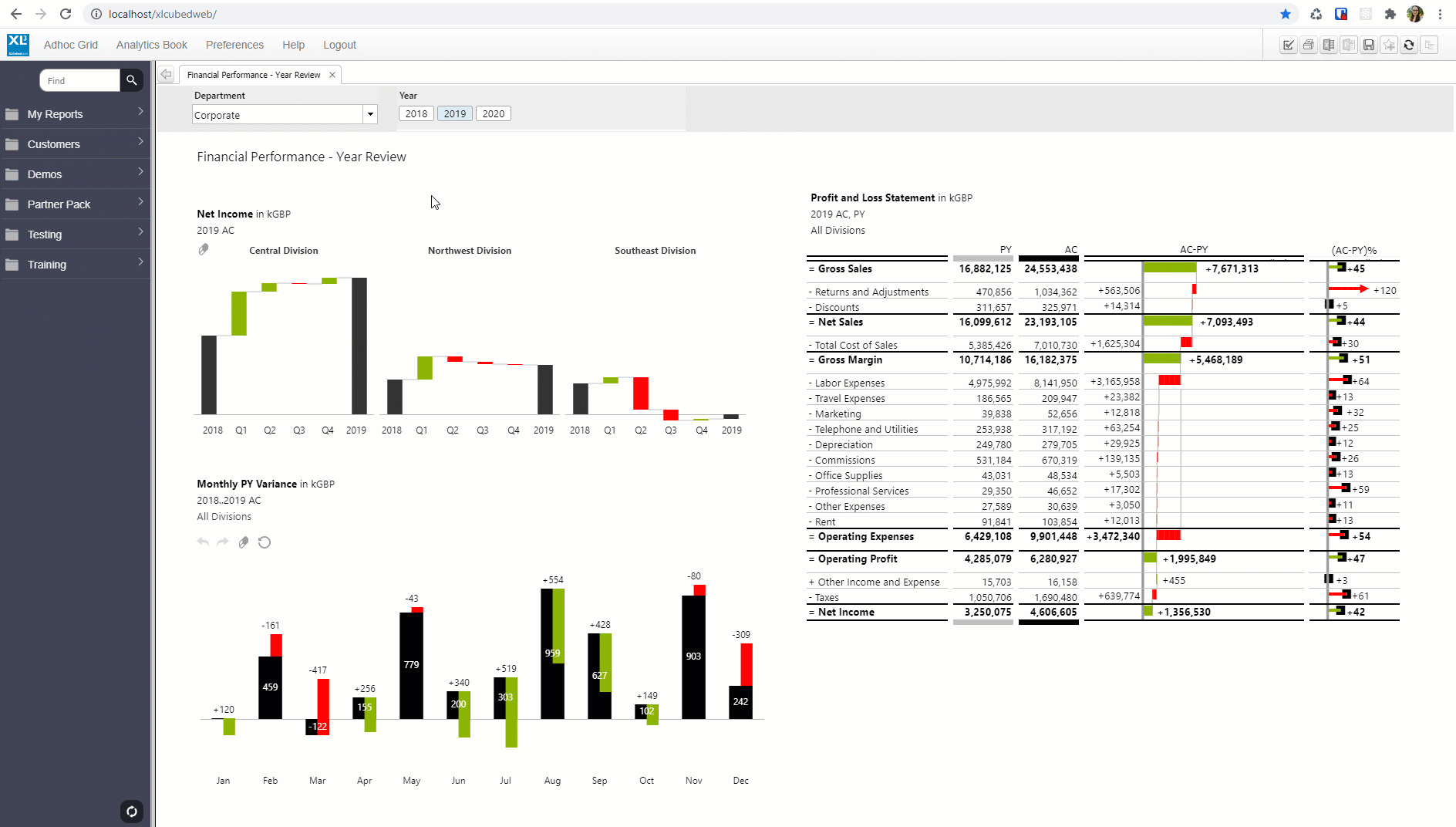Solutions

Financial Consolidation
Accelerate and control the financial close process with the Fluence financial consolidation solution.
Learn more →
Learn more →

Financial Close Management
Look at the close like never before.
Explore a unique Excel-centric approach.
Learn more →
Explore a unique Excel-centric approach.
Learn more →

Financial & Finance-led Reporting
Level up your reporting game and tell the full story behind your numbers
Learn more →
Learn more →

Account Reconciliation
Fluence is the only solution meeting the account reconciliation needs of today's mid market companies.
Learn more →
Learn more →

Excel Reporting with FluenceXL
Produce insightful, interactive reports on real time, company-wide metrics for any business audience.
Learn more →
Learn more →

Disclosure Management
Collaborative disclosure management and narrative reporting - powered by Sturnis365
Learn more →
Learn more →
Resources

Blog
From our minds to yours. Some blueprints to solve some of the most complex close, planning and consolidation challenges.

Events
Soak up some knowledge with our virtual events. We host trainings, conferences, and webinars online.

Library
Dig into our archives of information. From case studies to videos, find the resources you need.

Videos
Learn to consolidate financials and close faster, directly from our engineers.
Partners
Company